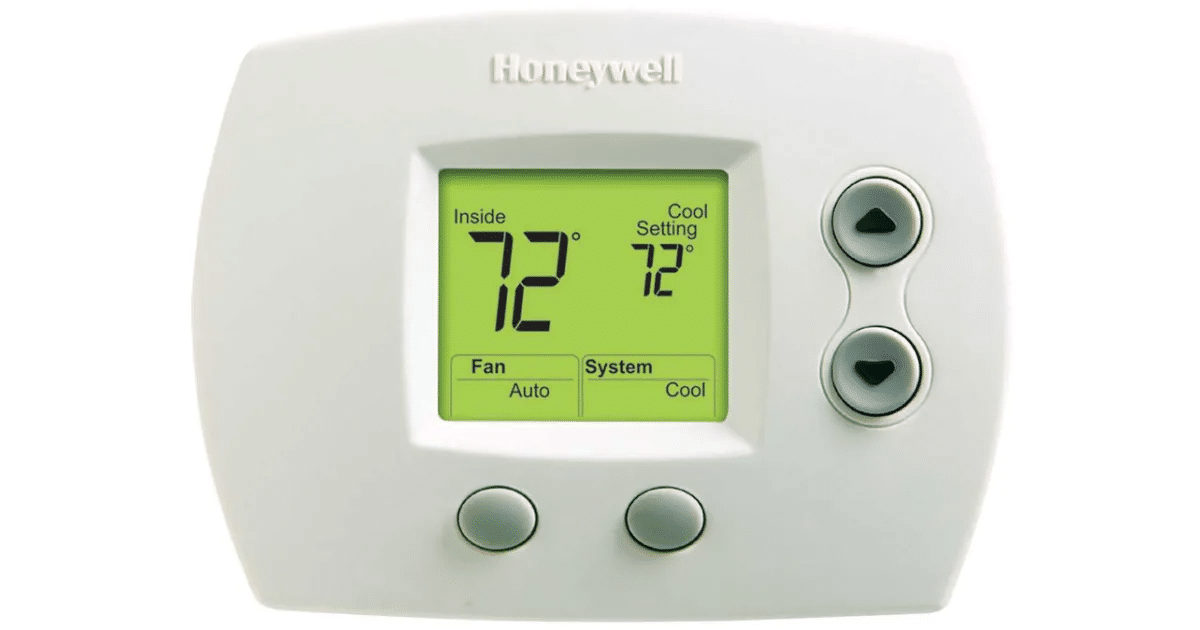Let’s be honest—there’s nothing more annoying than walking up to your thermostat, ready to turn up the heat or cool things down, only to be met with a blinking error message that looks like a secret code from another planet.
Sound familiar?
If you’re seeing confusing alerts like E02, E42, 11n, or other strange combinations, don’t stress—you’re not alone. These Honeywell thermostat codes can definitely throw you off, especially when all you want is a comfortable home, not a puzzle to solve. But here’s the good news: most of these Honeywell thermostat error codes are easier to fix than you think. You just need to know what they mean and what to do about them—and that’s exactly what this guide is for. We’ll walk you through the most common Honeywell thermostat codes, explain in plain English what’s going wrong, and show you how to fix it without calling a pro (unless you absolutely have to).
Whether your thermostat is struggling to connect to Wi-Fi, showing a power issue, or refusing to cooperate altogether—we’ve got your back. Ready to decode your thermostat and take control again? Let’s learn all about codes!
Why Your Honeywell Thermostat Shows Error Codes
Your Honeywell smart thermostat isn’t just a pretty face on the wall—it’s actually really smart. Think of it like the brain of your comfort system. When something’s off—whether it’s a Wi-Fi issue, connection failure, or a problem with your HVAC system—it doesn’t just sit there quietly. It throws up a warning with an error code, giving you a heads-up before things go south.
Sure, those codes might look confusing at first, but they’re your thermostat’s way of saying, “Hey, something’s wrong—let’s fix it.”
Here’s what those Honeywell thermostat error codes are really trying to tell you:
- ⚠️ Connection Failure (E43, E1, etc.): Trouble connecting to the internet or your home’s Wi-Fi.
- 📡 Wi-Fi Issues (E42): The thermostat can’t access your network—check your password or router.
- ❄️ HVAC System Problem (E02, 11n): There’s a hiccup in your heating or cooling system.
- 🔌 Power or Configuration Faults: Sometimes it’s just a loose wire or a wrong setting causing the fuss.
But don’t worry—we’re about to break each one down in plain, simple language so you can troubleshoot without breaking a sweat.
Let’s decode these mystery messages together, one by one. 👇
Most Common Honeywell Thermostat Codes (And What They Mean)
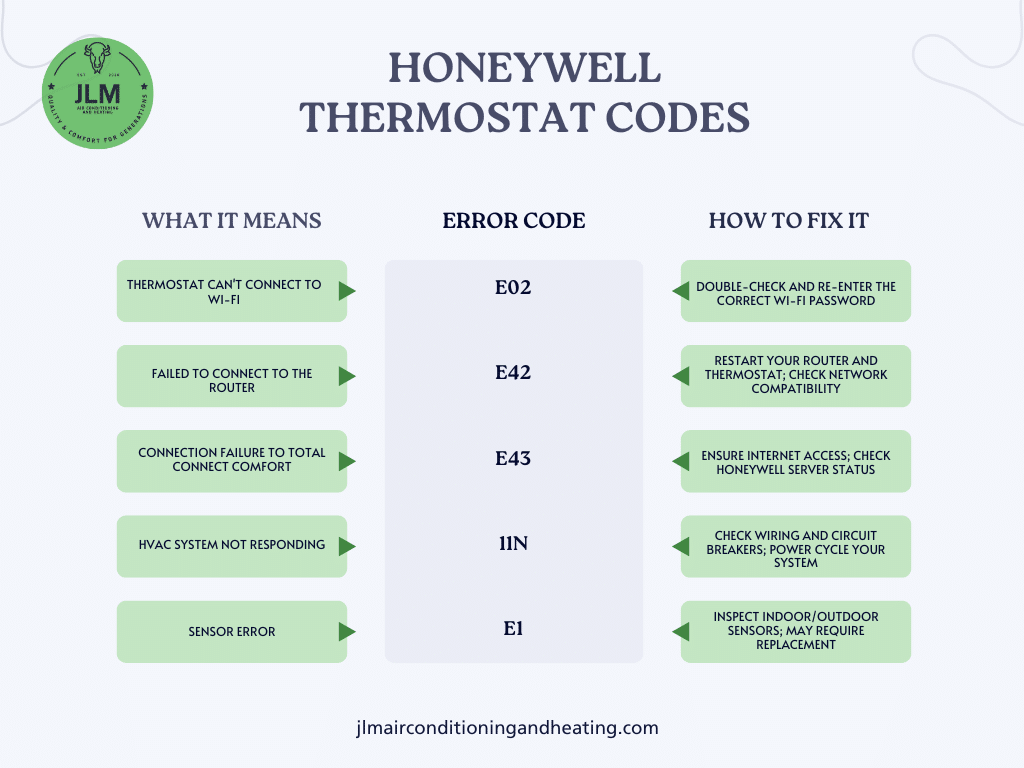
Here’s a list of the most frequent Honeywell thermostat fault codes you might see, and what to do when they appear.
Honeywell E02 Error / Error Code E02
What it means? The Honeywell E02 error means the thermostat can’t connect to your Wi-Fi network. More specifically, the password entered might be wrong.
How to fix it?
- Re-enter the correct Wi-Fi password
- Restart your router and thermostat
- Go to the Wi-Fi setup screen on the thermostat and reconnect
Honeywell Thermostat Error E42
What it means? This one’s a network issue. The error code E42 usually appears when the dynamic host configuration protocol (DHCP) fails. Basically, your thermostat isn’t getting an IP address from your router.
How to fix it?
- Reboot the router
- Reset the thermostat’s network settings
- Make sure DHCP is enabled on your router
Honeywell Thermostat Error E43
What it means? A Honeywell E43 connection failure happens when the thermostat connects to the Wi-Fi but can’t reach the internet or wide area network (WAN).
How to fix it?
- Check internet access on other devices
- Move the router closer
- Reconnect through the Wi-Fi setup screen
Honeywell Thermostat Error E1 and E2
Let us take a look at this Honeywell code.
What they mean?
- Honeywell thermostat error E1: There’s a problem with the internal sensor.
- Honeywell thermostat error E2: There’s a problem with the external sensor (if one is connected).
How to fix them?
- Check all sensor wires and connections
- Power cycle the thermostat
- Replace faulty sensors if needed
Honeywell Thermostat Error 11n / Error Code 11n
What it means? This code often pops up when there’s a failed attempt to register or pair your Honeywell smart thermostat with the app or online account.
How to fix it?
- Double-check your address for the thermostat in the app
- Unregister and try pairing again
- Make sure your mobile device is on the same Wi-Fi as the thermostat
🚨 Other Honeywell Thermostat Warning Signs to Watch For

Credit: onestophvac.ca
Not all thermostat troubles come with a big, bold error code. Sometimes, your Honeywell thermostat gives off subtle signs that something’s not quite right. Catching these early can save you from major HVAC headaches down the road.
1. 🖥️ Display Issues: Flickering, Freezing, or Going Blank
If your screen starts acting up, it could be more than just a glitch.
Watch for
- Screen freezing or becoming unresponsive
- Flickering or flashing lights
- Display turning off randomly
- Error codes showing up after the screen acts weird
These signs often point to internal software issues or power supply problems.
2. 🌡️ Temperature Feels Off
Does your room feel too hot or cold even though the thermostat says everything’s fine? Trust your instincts.
Possible causes
- Faulty temperature sensors
- Poor calibration
- Delayed communication with your HVAC system
When the numbers don’t match reality, it’s time to investigate.
3. 📱 Thermostat Not Responding to Touch or the App
A smart thermostat that won’t respond? That defeats the whole purpose.
Red flags include
- Lag or delay in touch response
- Thermostat ignoring inputs completely
- App shows “offline” or fails to sync
This can indicate Wi-Fi issues, firmware problems, or a hardware malfunction.
4. 🔁 Frequent Reboots or Random Resets
If your thermostat seems stuck in a loop, something’s definitely off.
Look out for
- The device turning off and back on repeatedly
- Settings resetting by themselves
- Random disconnects from Wi-Fi or your HVAC system
These may be signs of a loose wire, voltage irregularity, or internal fault.
5. 🔋 Persistent Low Battery Alerts
Changed the batteries but the warning won’t go away? That’s a clue.
What it could mean?
- Poor battery contact points
- Outdated firmware
- A deeper issue in the power supply circuit
Don’t just assume it’s the battery—check the unit itself too.
✅ Why You Shouldn’t Ignore These Signs
https://youtu.be/G-hdLlX89zk?feature=shared
These issues might seem minor, but they often signal a Honeywell thermostat malfunction that could affect your entire HVAC system.
Acting early means:
- Avoiding surprise system shutdowns
- Saving money on major repairs
- Keeping your home comfortable and energy-efficient
If you spot any of these warning signs, it’s worth doing a quick reset, checking connections, or diving into the settings menu before it turns into a full-blown problem.
Quick Fixes for Most Honeywell Thermostat Error Codes
Here’s a general checklist that solves many Honeywell thermostat issues:
- Restart your thermostat (yes, the classic “turn it off and on again”)
- Reboot your router
- Double-check all Wi-Fi settings and passwords
- Update your app or firmware if prompted
- Confirm that your Honeywell smart thermostat is compatible with your HVAC setup
Still stuck? Reach out to Honeywell support or your HVAC technician, and what better help than JLM thermostat services. Sometimes the fix is more technical than a DIY reset. So, contact JLM right away to fix any code errors!
The Bottom Line: Don’t Panic, Just Decode
Summing up, Honeywell thermostat codes aren’t there to scare you—they’re helpful little warnings trying to get your attention. Whether it’s error code E02, E43, or error 11n, these messages are telling you how to fix a deeper issue, often tied to connectivity or your HVAC system.
Remember: Stay calm, recheck your Wi-Fi setup screen, use this guide to fix any Honeywell thermostat fault codes that pop up.
You’ve got this. And now, your thermostat will too.
GET YOUR CODE INFO RIGHT!